Install Alfresco
1. Add ports 80 and 443 to the App security group by going to the SecGrp tab and clicking on the Make Authorization icon ![]()
For extra security use your client IP address. e.g. 192.66.78.50/0 IP address rather 0.0.0.0/0 which allows all IP addresses access.

2. Enter 80 in both the "From Port" and "To Port" fields and press "save"
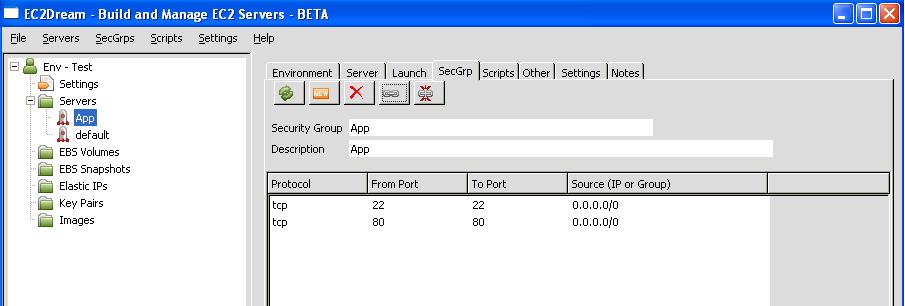
3. Do the same for port 443
4. Download the alfresco cookbook from https://github.com/fnichol/chef-alfresco and unzip into the
cookbook folder of your chef repository. Create node and role files for alfresco in the chef repository similar to the apache2.json files.
5. When you have a server running from your base image go to the server tab and enter alfresco into the chef node. click on the chef icon ![]() and run the magento cookbook.
and run the magento cookbook.
***add image***
6. In a browser go to the Elastic IP/Alfresco from the server tab and go through the Alfresco Configuration.
eg: http://75.101.999.999/Alfresco